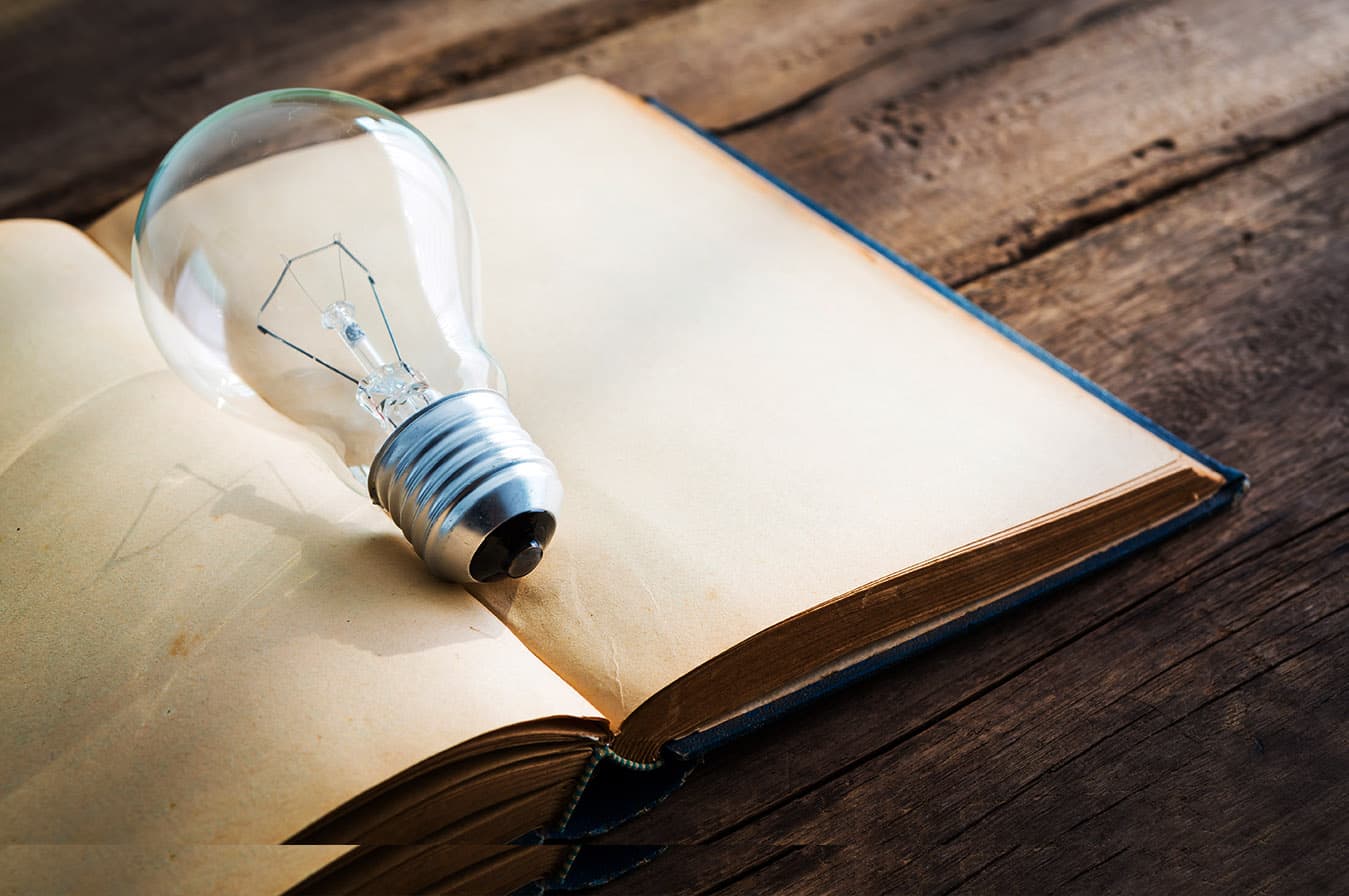
Insight

Wireless Network Users Must Be Careful of These Attacks! How to Ensure Your Wi-Fi Network is Safe from Hackers
Friday, 24 February 2023
In today’s era, wireless networks are a crucial component of how we conduct business. Wireless technologies provide practical answers to our demands. They set us free from the mess generated by wires and cables while also being efficient and quick. However, it’s a known fact that wireless networks are more vulnerable to cyber-attacks.
What is Wireless Network Attack?
We all utilize wireless networks on a daily basis because they have integrated seamlessly into our lives. Yet if the wireless network we utilize is not secured, we run the danger of undesirable outcomes. Penetration and intrusion attempts that target wireless networks, also known as wireless network attacks, offer significant risks. Wireless network attacks try to intercept information delivered across the network or interfere with information flow.
Your data is actually broadcast over the air all around you in a wireless setting. Additionally, gaining access to a network doesn’t involve physical access. It follows that cybercriminals now have more effective techniques to damage your network infrastructure.
Here are some of the kinds of attacks you could encounter!
1. Packet Sniffing
Information transmitted back and forth over a network is known as packets. Wireless traffic is transmitted over the air, making it incredibly simple to intercept. Files are sent in plain text that anybody can see and there is no encryption. Passwords can readily be stolen in this situation, and confidential information can easily leak.
2. Rogue Access Point
A rogue access point (RAP) is an unauthorized access point (AP) that shows up on a network. They could appear from a worker who doesn't know any better or from someone with bad intentions. These APs expose the network to a multitude of attacks, which makes them vulnerable.
3. Password Theft
Consider how frequently you access websites when interacting over wireless networks. Passwords you provide over the network are sent in plain text for an attacker to access if the website doesn't employ SSL or TLS. Even those encryption techniques can be gotten through in order to acquire the password.
4. Man in the Middle Attack
It’s possible for hackers to trick communicating devices into sending their transmissions to the attacker’s system. Here they can record the traffic to view later and even change the contents of files. Various types of malware can be inserted into these packets, e-mail content could be changed, or the traffic could be dropped so that communication is blocked.
5. Jamming
A wireless network can be jammed in a variety of ways. One approach is to continuously send deauthentication frames to an AP. This essentially overburdens the network and blocks the transmission of legitimate signals. One of the few instances when this can be advantageous to someone is when a company jams the WiFi signal of a rival.
6. War Driving
War dialing, when people would call arbitrary phone numbers to look for modems, is where the name "war driving" originated. War driving is essentially the practice of searching for weak APs to attack while driving about.
7. Bluetooth Attacks
There are numerous Bluetooth exploits available. They can provide the victim complete control over any Bluetooth-enabled device, from obtrusive pop-up messages to.
8. WEP/WPA Attacks
Wireless router attacks can be a major issue. Older encryption protocols are very weak and getting the access code is not difficult. Once someone is on your network, a significant security layer is gone. Your IP address is being concealed from the rest of the Internet by APs and routers via network address translation. This successfully hides your private IP address from users outside of your subnet and reduces the possibility of direct attacks from outsiders.
Wireless network attack is a major security risk that could lead to your data being obtained by cybercriminals. Public Wi-Fi hotspots sometimes have security issues, which makes them a target for cybercriminals. Your company's Wi-Fi network may also be the target of hackers, so you must take certain security precautions to protect your network.
Can even our Wi-Fi get hacked? Unfortunately, yes!
Our Wi-Fi connection, even the home network, may be vulnerable to attacks. To acquire personal information like credit card numbers, social media passwords, and even your online banking apps, hackers can break into your router and spy on your Wi-Fi connection.
Wi-Fi hacking poses a serious threat even though it's less frequent than ransomware or other forms of social engineering attacks.
How Can Our Home Wi-Fi Get Hacked?
1. Brute-force hacking your Wi-Fi password
Hackers attempt hundreds of different password combinations to access your router.
2. Using the provider’s default password
Hackers use the default admin password provided by your service provider. Thus, never use the router’s default password.
3. Exploiting unpatched firmware vulnerabilities
Unpatched firmware vulnerabilities allow hackers to gain access to the router’s internal settings.
4. DNS Hijacking
Hackers launch a DNS hijacking that routes your traffic to dangerous phishing websites.
How Can We Know Our Wi-Fi Got Hacked?
1. Slow internet speed
If your internet is operating much more slowly than usual, this might be a sign that unauthorized users have gained access to your network.
2. Unfamiliar devices or IP addresses found
You can check the list of connected devices by logging into your router's IP address in your web browser.
3. Wi-Fi password changed
If you are unable to log in using your own credentials, your Wi-Fi router has probably been hacked.
4. Unusual software found
Hacker has taken over your Wi-Fi network when there are software or applications on your devices that you didn’t authorize.
What to do if our Wi-Fi Got Hacked?
1. Factory reset your router
Perform a hard factory reset to reset all current configurations, including any malicious alterations, and help eliminate malware and ransomware.
2. Change your Wi-Fi password
By changing your network admin password, you may prevent hackers from using your previous login information to log in again. Avoid using passwords that are easy to guess.
3. Disable remote administration
You might detect that a hacker has obtained access to your computer if you haven't disabled remote administration on your router. You may prevent that by disabling it.
4. Scan your devices for malware
Hackers frequently attempt to put malware after breaking into a network. Therefore, run a malware scan on your devices so you can eliminate any malicious files they left behind.
5. Consider identity theft monitoring
Consider using identity theft monitoring that includes data breach monitoring. Thus, you will be informed and given the chance to take quick action before any damage is done by a hacker exploiting your personal information.
Can we prevent our Wi-Fi from getting hacked? Sure!
- Never use the default network name (SSID) or password that came with a new router. This stops a hacker from locating the SSID and default admin password.
- Update the firmware on your router to ensure there are no vulnerabilities that hackers could use to access the device.
- Remote administration should be disabled to stop hackers from taking advantage of an unprotected connection to your router.
- Disable the WPS setting on your router. As networks that enable WPS can be breached via pixie-based attacks and brute-force PIN attempts, hackers frequently search locations for such networks.
- To encrypt your activities with AES, enable WPA2 encryption. This allows your router to only permit a pre-approved list of devices to join the Wi-Fi network.
- Install antivirus software on your devices. Even if an attacker gains access to your router, they won't be able to infect your devices with malware or viruses.
Your personal information is worth money to hackers. Hackers will be less likely to steal your personal information if you monitor your network activity and configure your router and Wi-Fi security with the strongest security settings.
References
Neu, A. (2020, January 21). Types of Wireless Network Attacks. Phoenix TS. https://phoenixts.com/blog/types-of-wireless-network-attacks/
Tietsort, J.R. (2023). How To Tell If Your Wi-Fi Is Hacked (And What To Do) | Aura. https://www.aura.com/learn/can-hackers-hack-your-wifi